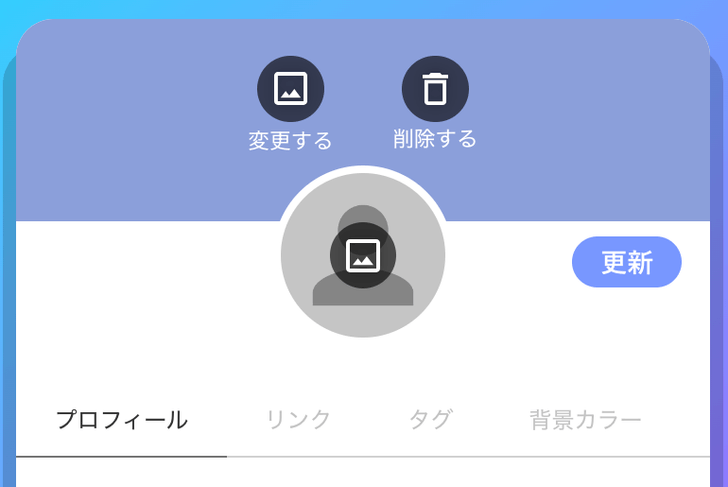On Tagffy, you can add icon images and big board images to your card. Use these settings to make your card more unique!
How to Set Up Icon and Big Board Images:
Tap on the Icon
Once you’re on the card editing screen, tap on the grey circular icon to set your icon image. For the big board image, tap the “Change” button on the rectangular area above the icon, select an image for each, and configure the settings. Both the icon and big board images will be automatically cropped to fit square and rectangular shapes. Note that you can’t currently adjust their positioning, but this feature is planned for future implementation. 🥲