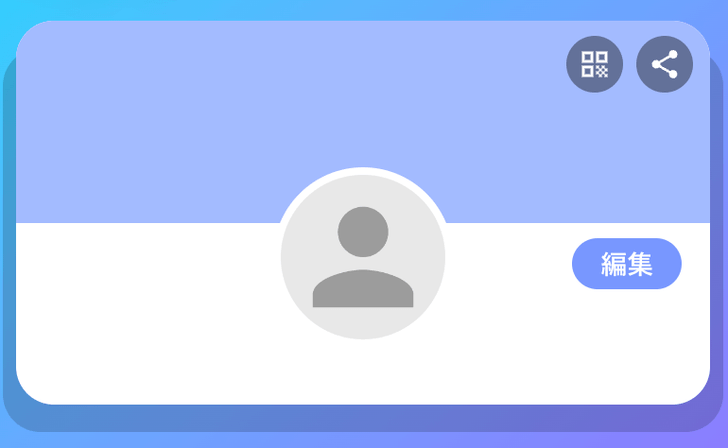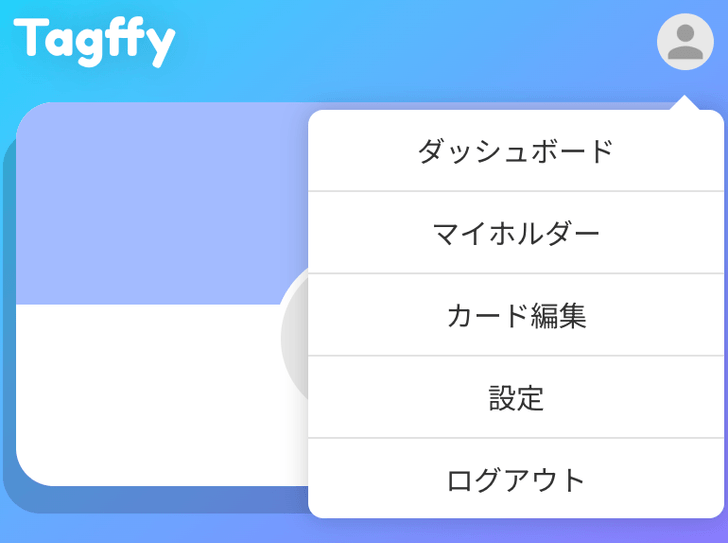About the Card Editing page
The card editing screen is where you can edit your Tagffy card information. The following inputs and settings are possible:
Name
This is the part that will be displayed as your card’s name.
Pronunciation
You can use this as supplementary information for your name. If there’s a possibility of confusion in how your name is pronounced, adding furigana or pronunciation hints here can make it easier to read and understand for others.
Position
You can include your professional or personal position here.
Introduction
This is where you can write about yourself. Showcase your strengths and appeal as much as you can in this section!
Icon
You can set an image for the card’s icon section.
Big Board
The wide horizontal image at the top of the card is referred to as the big board. Setting this can help create a card that’s more reflective of your style.
Share Links
You can input URLs, phone numbers, email addresses, and more. By setting up shareable links, you can smoothly convey your information.
Element Tags
What elements make up who you are? Whether it’s your work, hobbies, or things you hold dear, you can share the elements that define you as element tags. Shared element tags are linked, and cards with the same element tags will be listed together.
Theme Color
Currently, you can choose from four theme colors for your card. Set the color that best represents you.
How to Access the Card Editing Screen
There are two ways to access the card editing screen:
1. Moving from the Edit Button on the Tagffy Card
After logging in, move from the edit button on your Tagffy card page.
2. Moving from the Card Edit Icon at the Upper Right
After logging in, click or tap on the icon at the upper right, then select "Card Edit" to move to the editing screen.