On Tagffy, you can include your name, title, and self-introduction to use on the platform. Let’s take a look at the settings right away!
How to Input Basic Information:
First, log in and navigate to the card editing screen.
Enter each item from the Profile tab
Once you’re on the editing screen, you’ll find yourself in the Profile tab. Within this tab, input information for your name, rubi, position, and introduction.
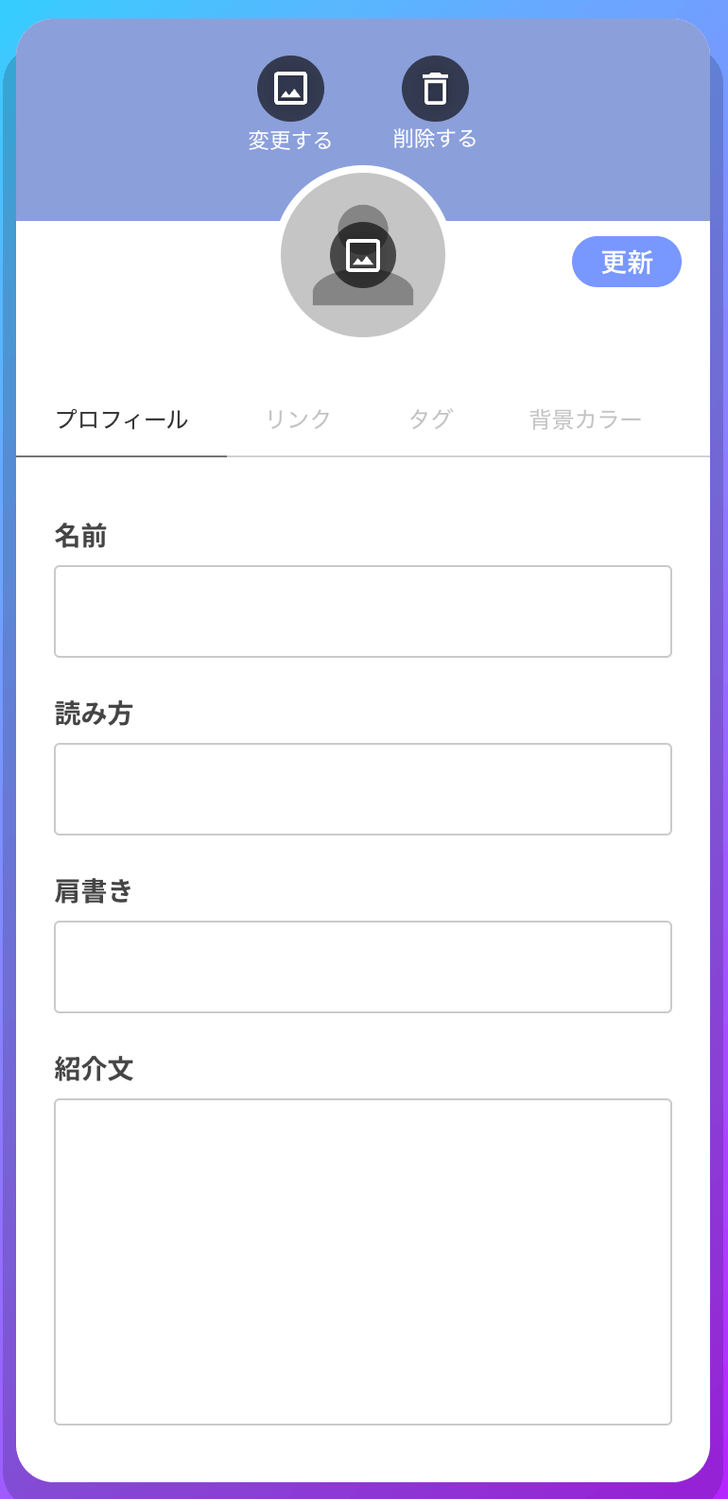
Name:
This is the part that will be displayed as your card’s name.
Rubi:
This can be used as a supplement to your name. If there’s a possibility of confusion in how your name is pronounced, adding furigana or pronunciation hints here can make it easier to read and understand for others.
Position
You can include your professional or personal title here.
Introduction:
This is where you can write about yourself. Showcase your strengths and appeal as much as you can in this section!
Press Save to Complete the Setup:
After inputting the information, press the “Update button” located next to the card icon area. 🎉
You will be automatically directed to your card page. Make sure to check if the items you’ve set are correct.