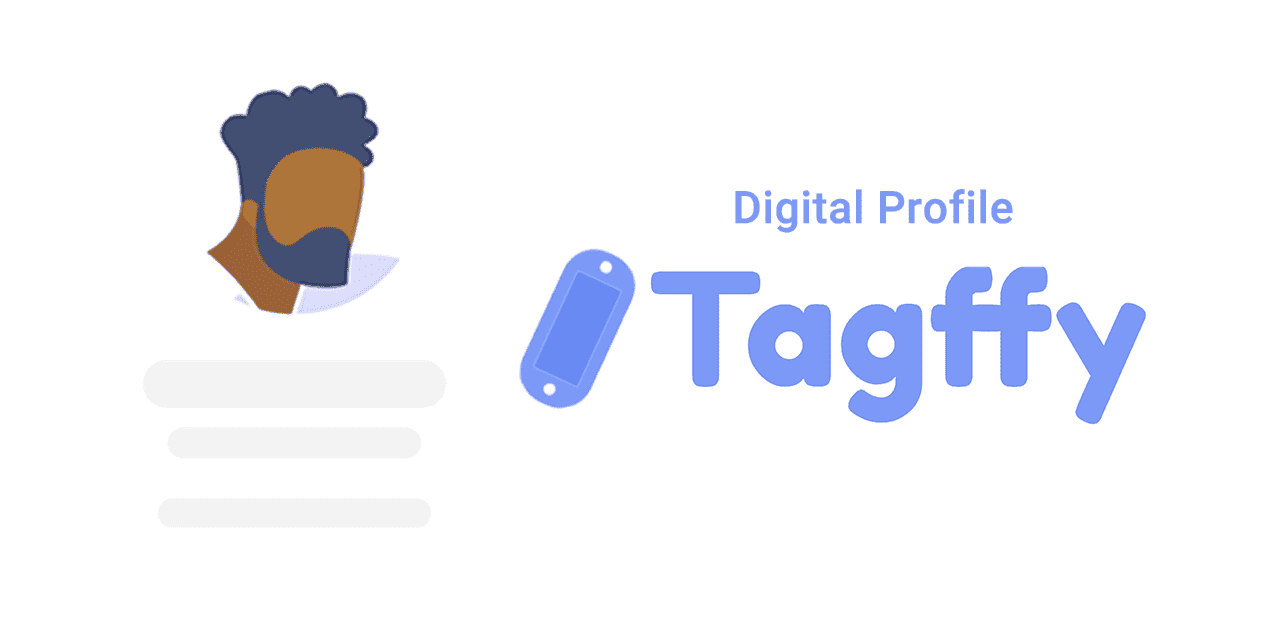Tagffy is now available!
We have released Tagffy, a digital profile.
We are currently releasing it in an invitation-only format.
You will receive an email for signing up after entering your email address and making a request.
You can register from there.
Release Background
Business card discomfort
Nowadays, many things are becoming digital.
Among them, business cards have been widely used as a physical object.
As various things have become digitalized, I felt a sense of discomfort with the way business cards should be used.
Whenever I exchanged business cards, I always did so with a sense of discomfort,
At some point, I stopped carrying business cards.
Instead, I shared information on social networking sites as a place to contact people.
Something different from SNS
When I teach social networking, I directly give them information other than what I want to teach them.
For example, my own hobbies and interests, number of followers, etc.
Instead, I wanted something that is not the current social networking site where I can teach them all the information I want to teach them.
Exactly like a digital profile.
So I looked at some other services,
I didn’t think they had what I was looking for, so I decided to create my own.
My goal was not to create a digital version of a business card,
I wanted something that would allow me to show myself in a new light while still having the information of a business card.
Digital Profile Tagffy was born from this idea.
Features
Tagffy has three main features.
- You can express yourself without being limited by the number of characters
- Hashtags, or “elements,” allow you to express yourself in a nutshell
- Instant copies or QR codes can be generated and shared with others.
Unlimited introductions
You can say as much as you want to say about yourself without being limited by the number of characters you can use.
You can also tell your story in a concise manner.
You can write long sentences, but you can also use the “elements” to express yourself in a succinct manner.
For example, you can describe your strengths, hobbies, and what you want to show off.
Easy to share
When you want to share your Tagffy with others, you can use the
- Copy function
- QR code generation function
These two functions are useful when you want to share your Tagffy with others.
If you want to send Tagffy by message, you can copy and paste it into a message and share it, or you can share it by QR code if there is someone you want to share it with on the spot.
Now you can actually use it!
Please try it out and see how it works for you. You may find a way to use it that suits you.