Tagffy is easy to register and can be used as a business card, a hub for links, etc. It can also be used for social networking profile sections!
It’s easy to share both analog and digital!
So, I would like to explain how easy it is to use Tagffy in 3 STEP!
[3STEP] Easy to use Tagffy
1. Sign up for an account
Create an account from the Sign up page.
2. Put information on Tagffy card.
Once you have registered, log in and go to the Edit Profile page (click the Edit button in the upper right corner of your Tagffy card).
On this screen, you can enter your name, title, introduction, links, element tags, and your photo to complete your personalized Tagffy card.
3. Share your Tagffy card
When you are done entering your Tagffy card, all you have to do is share it!
Show the QR code to someone you meet for the first time, or share the URL. Or, you can post the URL on your social networking profile!
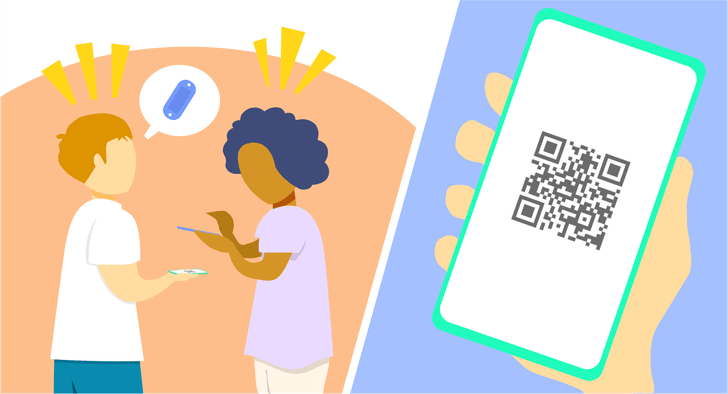
Share in person with QR code
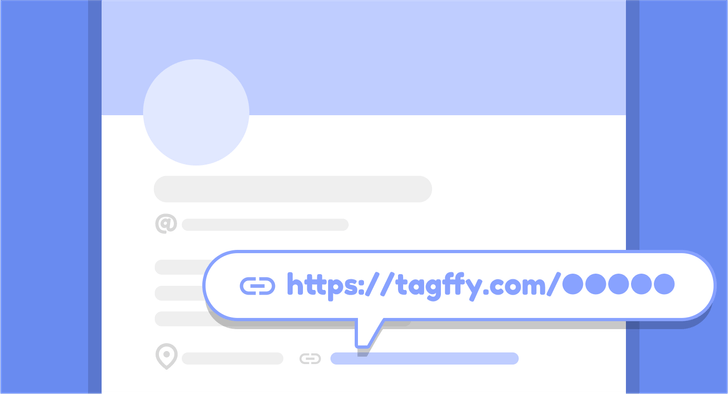
Put on URL of your Tagffy card in the profile section of social networking sites