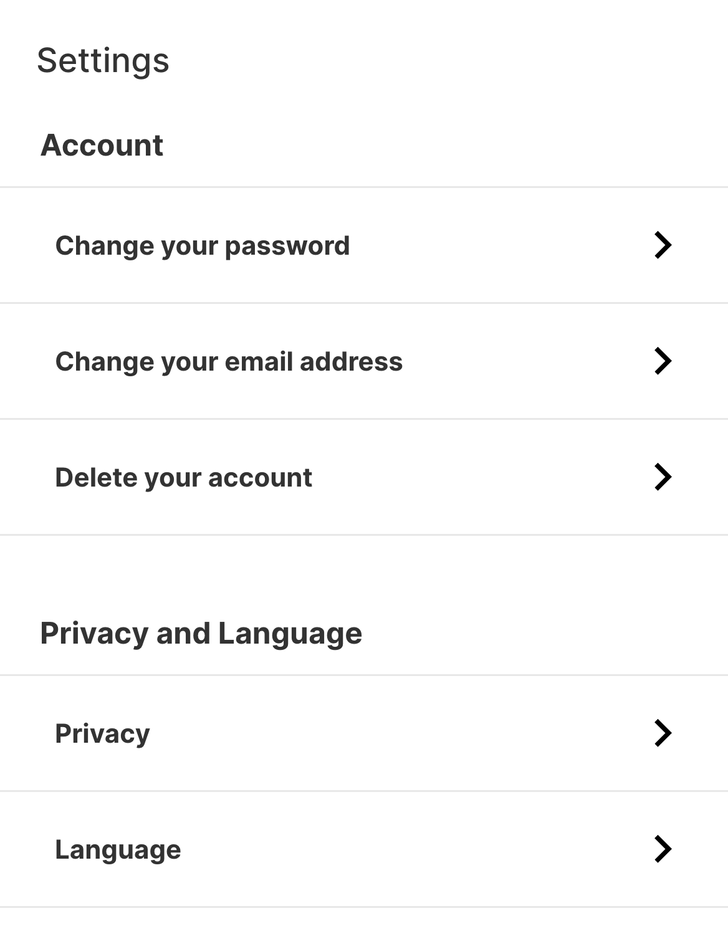On this page, we will explain how to adjust the privacy settings for Tagffy cards. To configure the visibility of Tagffy cards, you first need to log in.
Navigate to the Privacy Screen
Go to “Dashboard” > “Settings” > “Privacy and Language,” then tap or click on the “Privacy” section.
Changing the Card’s Privacy Setting
You can choose between public and private by tapping or clicking the toggle switch. If the switch is to the right, the card is set to private. When a card is set to private, it will no longer appear in search results on platforms like Explorer or Google. Please note that even if you switch a card to private, it might not immediately disappear from search results. This depends on the platform’s updates and indexing process.
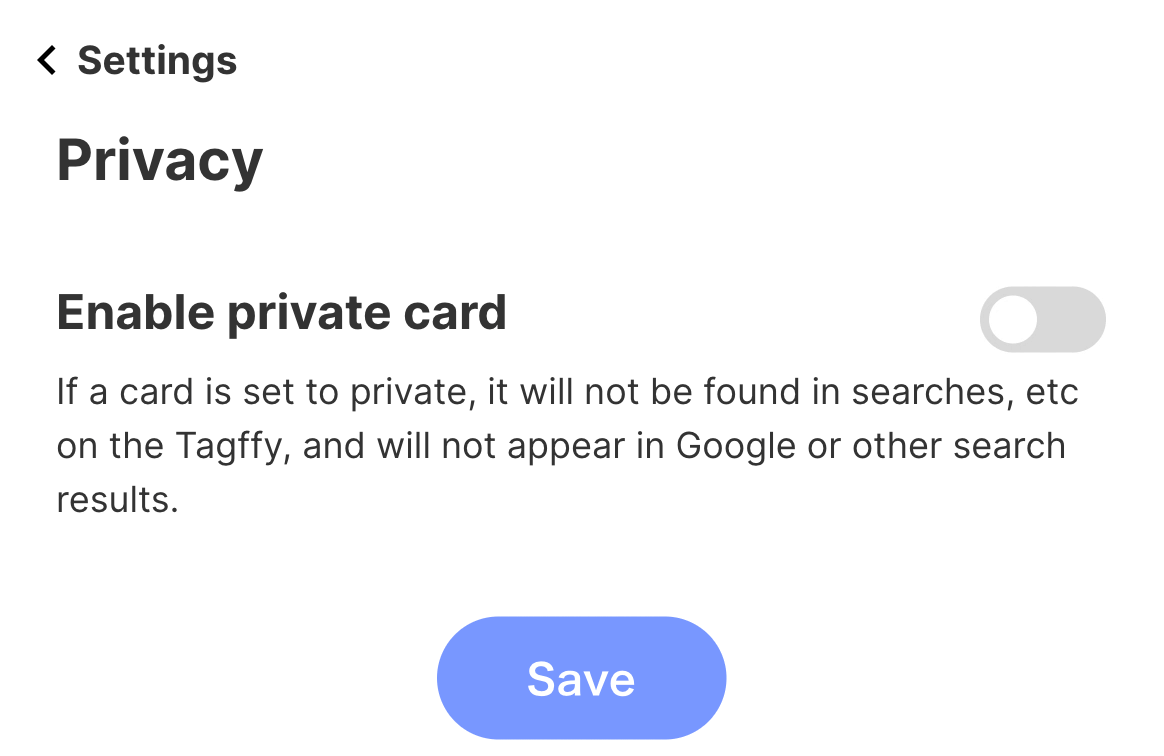
Press the Save button
Finally, press the Save button to complete the changes!
Please be aware that the provided steps may vary depending on the interface and updates of the Tagffy platform.