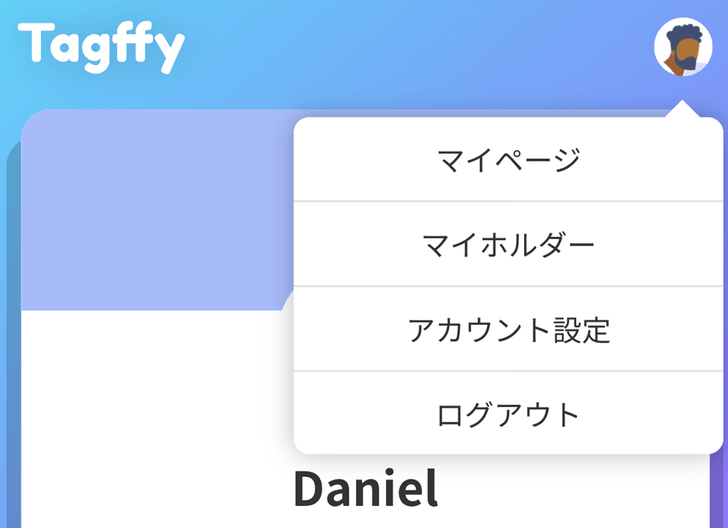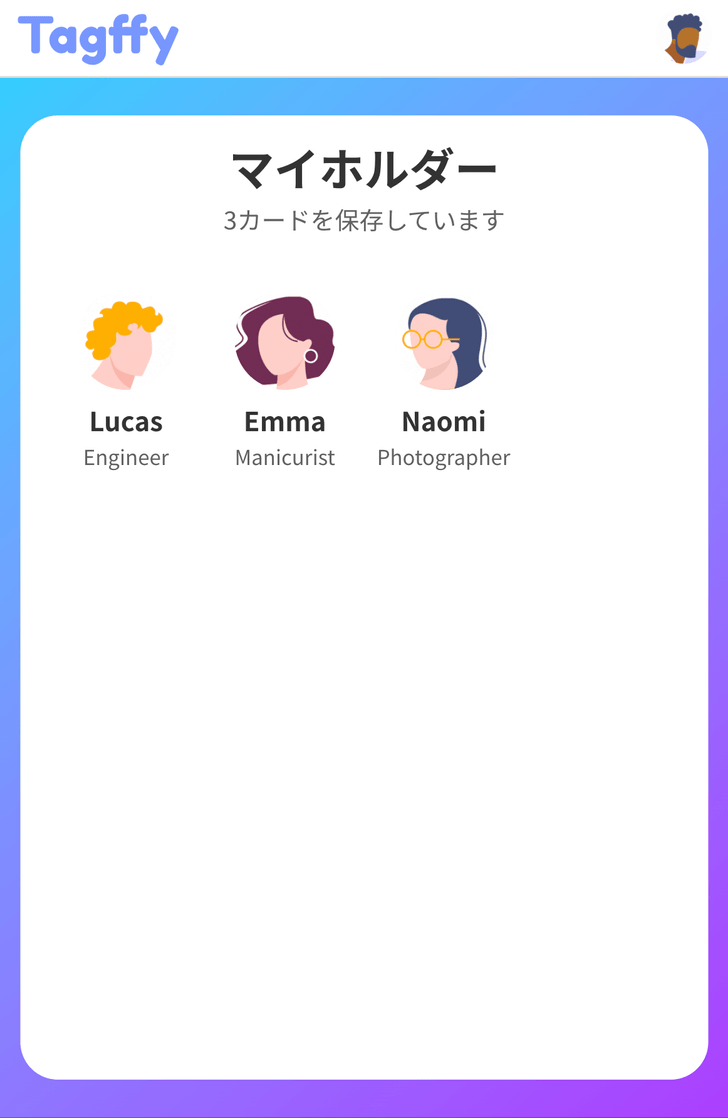Update Information 🚀
- Added Card Saving Feature
- Performance Improvements
Instant Access at Your Fingertips
Previously, Tagffy didn’t have a way to keep cards of people you’ve connected with. So, we’ve introduced the “My Holder” feature, enabling you to quickly access cards you’ve stored. Just click the icon button on the top right after logging in.
Second from the top
How to Use My Holder
“My Holder” displays cards you’ve stored. To store a card, simply click the new “Store to Holder” button next to the card’s icon. This way, you can easily organize and access your favorite cards.
「マイホルダー」には、ユーザーのカードを保存したカードが表示されます。
保存方法は簡単で、保存したいカードの中のアイコン横に新たに「ホルダーに保存」というボタンを設置しました。
こちらのボタンを押すことにより、マイホルダーにカードを保存することができます。

Just click "Store to Holder." It's that easy!😄
なお、マイホルダー機能はカードをキープするための保存となりますので、保存されたユーザーには保存されたことの通知はいきませんし、確認することもできません。ですので、「お気に入り」感覚で気軽にカードを保存してみてください😄
Please note that the “My Holder” feature is for personal use and won’t notify or alert the stored users. Treat it like your “Favorites” collection and store cards effortlessly 😄
This is how your stored cards will appear
Performance Improvements
We’ve worked on improving performance.
We’ll continue making Tagffy better for everyone. Thank you for your support!